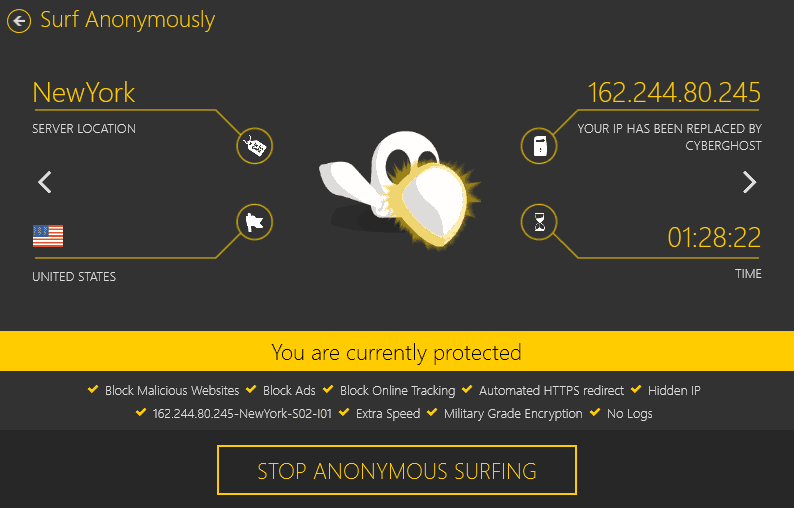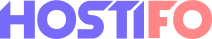So what about the intermediary server part? Well, this is where things get fun.
Every piece of hardware within a network has a unique identifier called an Internet Protocol address (IP address). This is assigned by your ISP and can reveal your general location to the websites you visit.
We mentioned earlier that VPN users can choose the location of the server they connect to. All providers allow you to select a server based on the country where it’s located. Some providers let you get more specific and give you the option to choose the location according to city.
Either way, once you’re connected, your existing IP address will be completely masked and replaced with one from the location you’ve chosen. IP addresses are used by websites to detect your device’s location. Many sites block access to content based on IP addresses alone.
So if you’re able to replace your IP address, you spoof your location, making it appear you’re somewhere you’re not.