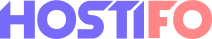Microsoft offers its own Remote Desktop app for macOS, which can be installed from the App Store. The interface for the Microsoft Remote Desktop app is similar to the iOS and Android clients offered by Microsoft for mobile users, so many of the steps below will be similar on those platforms.
To connect to a Windows Remote Desktop using the Microsoft Remote Desktop app on macOS:
1- Click the Add PC button (if you haven’t already added a remote connection) or press the + button > Add PC.
2- Type the hostname or IP address for your Windows Remote Desktop in the PC name box.

1- To add a username and password to your connection, click the User account drop-down menu and select Add a user account. Provide the username and password you’ll use to connect, then press the Add button.
2- If you’re connecting to an RDP server on an enterprise network, you may need to provide a Remote Desktop Gateway address. You can add this by selecting Add Gateway under the Gateway drop-down menu.
3- Confirm the display quality, resolution, and color settings under the Display tab.

1- You can select which peripherals you’d prefer to share with your Windows Remote Desktop under the Devices & Audio tab.
2- To share any folders on your Mac with the RDP server, add these under the Folders tab, pressing the + button to find and select them.
3- Press Add to save the settings for this Windows Remote Desktop connection. In the main Microsoft Remote Desktop screen, double-click on the entry to connect or right-click and press Connect, pressing Continue to accept the warning about the identity of the connection immediately afterward.